| To begin, remove the box from your home's garage and unpack its contents. You can set your car and water sensor to the side, but you will want to plug your multisensor in now. The multisensor should plug into the black AC adapter in the box, which can then be plugged into one of the smaller power outlets on the back of the house.
After you have plugged the multisensor into the home, you may plug the home into the wall.
|
|  |
| Next, open the roof of the home by turning the two pivoting parts of the hasps and lifting the hinged metal strap.
|
|  |
| Unpack the long, white boxes. You should find a selection of appliances. Choose one refrigerator and one washer/dryer, then set them up on either side of the kitchen counter.
|
| 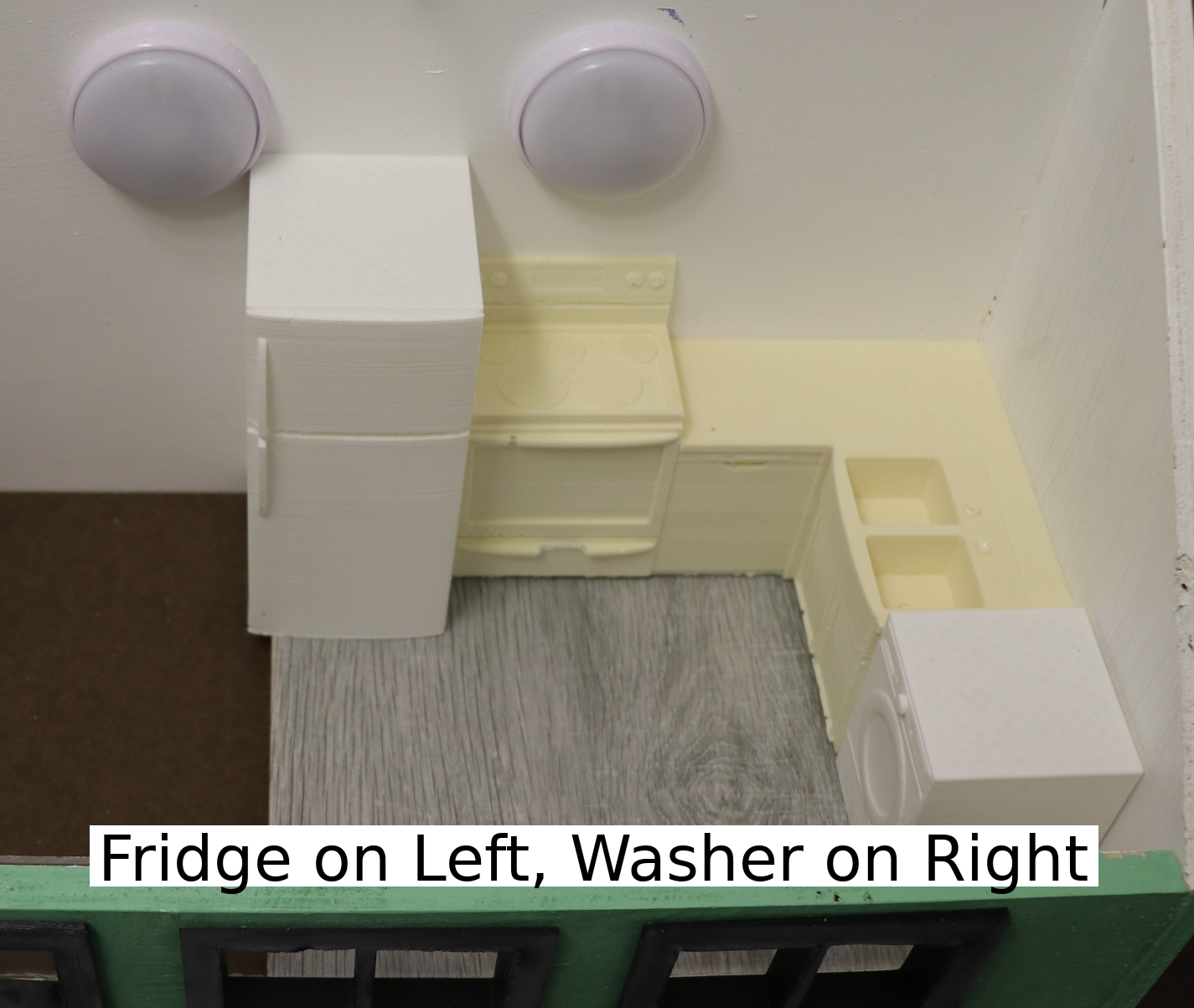 |
| Remove the tablet from its position on the roof by loosening the green strap which holds it in place. With the home set up, you can now turn on your tablet. You are using a tablet to interact with this home, but most home automation systems are set up to be used from a mobile phone — sometimes from many miles away!
The power button is located on the side of the device, where it appears as a circle on the rubber casing. Press and hold the power button for about 5 seconds, let it go, and repeat this process until it turns on.
If your tablet does not turn on, its battery may be dead. Plug the included charging cord into the tablet and wait up to 5 minutes before trying to power it on.
|
| Your tablet may show one of three screens:
Option 1) The smart home interface, which is a web page in the Chrome browser (http://192.168.1.2). If you are already on this page, you may skip ahead. If you are on a different page in the browser, you can type the address (http://192.168.1.2) into the address bar and press Go.
Option 2) The Android menu screen, where 2 icons are available. If you are seeing this, please open the Chrome browser. You may need to type the correct address into the address bar (http://192.168.1.2).
Option 3) The Smart Grid Game, with a cartoon background. To exit the game, swipe down from the top of the screen and click the square icon on the bottom right. Swipe all open apps to the left, then follow the instructions under option 2 to open Chrome.
|
|  |
| Make sure you are on the home page.
|
|  |
| 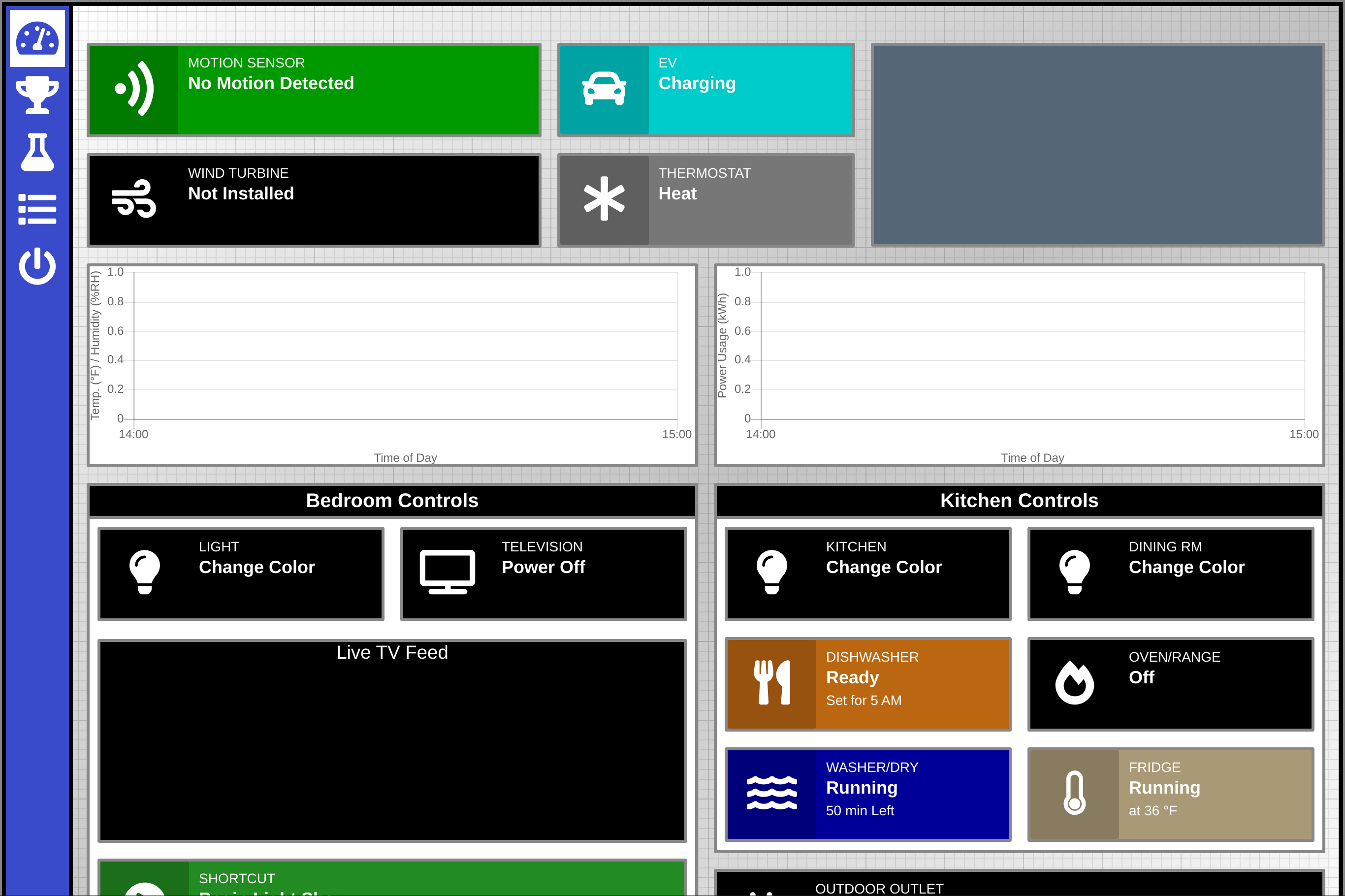 |
| Explore the functions on this page. You can tap many items on this screen to control your home, but some elements provide status information only.
|
| Which of the functions on this page do you think could offer the greatest convenience? Defend your reasoning.
|
| Which of the functions on this page do you think could help best conserve energy? Defend your reasoning.
|
| Dip the metal ends of the water sensor in water or press the two probes into the palm of your hand. What happens?
A popup should appear on-screen alerting you to water in your basement. |
| Why might it be useful to install a water sensor in your basement?
Water damage can be very expensive. By receiving an early warning, it is easier to stop the flood and/or move belongings out of the way. |
| Proceed to the Challenges page. (trophy icon)
For each challenge, follow the on-screen prompts. Many of the challenges have multiple parts, so continue through each part until you see the completion notification at the bottom of the screen. You may need to scroll to see new information which has appeared below the bottom of the page.
|
|  |
| How much energy can you save with a new bulb?
Complete the activities on screen. Before marking the challenge complete, answer the questions below.
|
| All of the light bulbs produce the same amount of light. Why then does the energy cost of the different light bulbs vary so dramatically?
Each light bulb technology aims to reduce the amount of heat produced by the light bulb so more energy is used for light rather than heat. |
| If you use 4 bulbs in a room, how much energy do you save in a year by converting incandescent bulbs into LEDs?
(Answers will vary.) The energy cost of an LED is 15% of an incandescent. At 2.5 bulb hours per day, the yearly cost savings is $5.13. |
| If you use 4 bulbs in a room, how much energy do you save in a year by converting halogen bulbs into LEDs?
(Answers will vary.) The energy cost of an LED is 21% of a halogen bulb. At 2.5 bulb hours per day, the yearly cost savings is $3.42. |
| If you use 4 bulbs in a room, how much energy do you save in a year by converting CFLs into LEDs?
(Answers will vary.) The energy cost of an LED is 64% of a CFL. At 2.5 bulb hours per day, the yearly cost savings is $0.51. |
|  |
| How much money can you save as the seasons change?
Complete the activities on screen. Before marking the challenge complete, answer the questions below.
|
| Why is the recommended indoor temperature lower when it is cold outside and higher when it is hot outside?
The closer your indoor temperature can be to the outside temperature, the less your HVAC system will need to work. |
| Take a close look at the graph. This graph is calculated based on your choices. What are two trends you see? Explain why you think each trend might be true.
|
| Trend 1:
|
| Explanation:
|
| Trend 2:
|
| Explanation:
|
| The 20° and 100° lines are often mirror images of one another. Why is the shape of the 60°F line so different?
The 60°F line usually zeroes out at the 2 points in the day where the exterior temperature matches the interior temperature. |
| 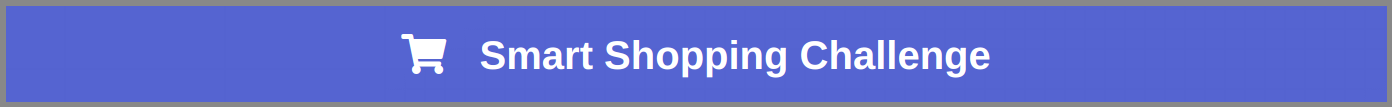 |
| How much energy can you save by upgrading your appliances?
Complete the activities on screen. Before you click the check mark, answer the questions below.
|
| Which refrigerator did you choose? Why did you choose that over the other choice?
|
| Which of the reasons for choosing an appliance seems most reasonable to you? Why do you think that is most important?
|
| Why does the U.S. Government mandate that EnergyGuide tags be made available for most appliances?
Without energy guide tags, it would be difficult for consumers to compare energy costs. Energy costs are often higher than the cost of the appliance itself over time, so energy costs are important! |
| Energy use is recorded in kilowatt hours (kWh). A clothes dryer typically uses about 4000 watts, so using the dryer for 15 minutes (one quarter of an hour) would be 1 kWh.
If the refrigerator uses an average of 160 watts each hour, how many kilowatts of energy does it use each day?
3.84 kWh per day (160W * 24h/day * 1kW/1000W) |
| The energy guide tags only identify energy usage for washing, even if the washer has a built-in drying function. Why do you think that is?
|
| Smart Scheduling Challenge: How much money can you save by scheduling automated tasks?
There are several ways to save money on electricity. One way we have already explored is to use less energy. Another is to change when we use energy.
When everyone is using the most energy, usually early evening, energy is the most expensive to produce. To help level out power use, consumers can opt in to hour-by-hour pricing rather than the traditional fixed cost of energy. That way consumers can actually save money by doing energy-intensive tasks during times of low power demand.
Complete the activities on screen. Before marking the challenge complete, answer the questions below.
|
| What was the lowest price you were able to reach at the required energy level?
|
| Why do you think the highest rate of energy use is in the early evening?
|
| How did the graphs displayed during this activity help you to accomplish your task?
|
|  |
| How does business use of energy compare to that at your home?
Complete the activities on screen. Before marking the challenge complete, answer the questions below.
|
| Why do you think the energy profiles of the office building are almost inverted between January and July?
Energy use seems to be fluctuating with outdoor temperature. The warmest part of the day is late morning to mid-afternoon, which reduces energy costs during the winter and increases energy costs during the summer. |
| In which month is the energy use greatest at each business? Why do you think the energy is highest during those months?
Energy use is greatest during January at the office building and during July at both the grocery store and factory. The grocery store and factory use energy to cool [refrigerators and equipment] during all seasons, but they have to use much more energy to cool during the summer. |
| You have limited information about the type/size/tasks of each business. Examine the Average Hourly Energy Usage bar graph. What inferences can you make which would explain the uses of the different businesses?
|
| How do you think a home's average daily energy usage would compare to that of the office (2,000 kWh), grocery store (400 kWh), and factory (10,000 kWh)?
The average home uses far less (24 kWh per day) |
| Go to the Experiments page.
|
| 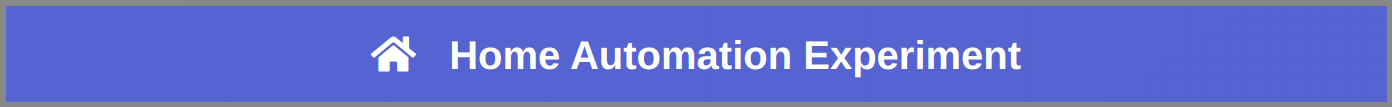 |
| What can your home do to automatically save energy?
Complete the activities on screen. Before marking the challenge complete, answer the questions below.
|
| What was the plan you developed for your car's arrival?
|
| Why was your plan a good one? How would your plan reduce energy use? How would your plan improve convenience?
|
|  |
| Where do solar cells receive the most light energy?
Complete the activities on screen. Before marking the challenge complete, answer the questions below.
This sensor is one of the most finicky in the home. You may want to capture readings a few times in order to ensure your data is accurate.
|
| Where in the room do you get the greatest lux reading? Why do you think that is?
|
| The multisensor was useful in conducting this experiment, but how could readings like this be used to automate your home? Where could you place a light sensor to best automate your home?
|
| 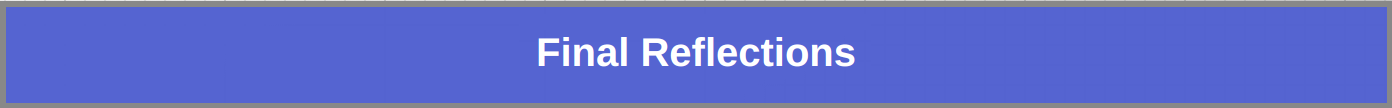 |
| You have explored and experimented with many different parts of the smart home. Imagine how these parts could work together to make your home safer, more energy-efficient, and less likely to be damaged in an emergency. The homes of the future truly will be smart!
|
| What kinds of household tasks use the greatest amount of energy?
Any tasks which involve heating or cooling have high energy costs (and high financial costs too!). |
| Based on what you've learned today, what could you do in the next week to reduce your energy usage?
|
| Shutting the System Down
Because the home includes a computer, it is important to safely shut the system down before pulling the plug. The system should be powered down using the Safe Shutdown option in the tablet's Admin menu (). Please be sure to power the tablet off also: press and hold the power button on the side, then press Shut Down on the screen. Please leave the tablet plugged in to charge.
Repacking the Home
Return each of the components to their places in the home's garage box. Please ensure that all components fit snugly in the box and that they will not be jostled when the home is shipped to the next school.
|
|
Problem-Solving
If you encounter problems with some of the home's devices, check that each device is intended for that home. (Each item should be labeled to match the house number.)
Next, restart the system by going to the Admin menu () and selecting Refresh System. You might also shut the system down, unplug it, and plug it back in.
If you are having more major problems, please contact CeMaST. The homes do not connect to your school's wireless network, so your school's technology specialist may not be able to help.
|